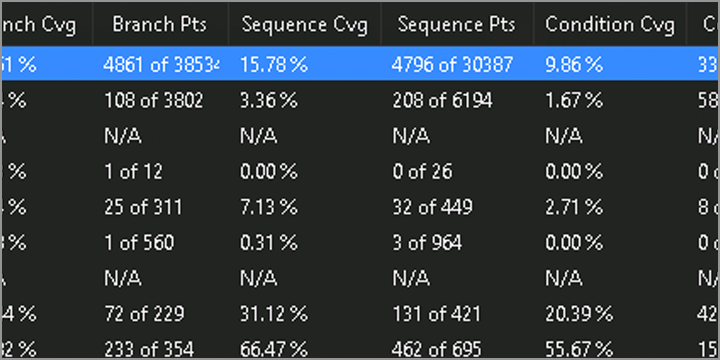NCover has reduced the need for repeated static analysis through improved checking of IL and source code to determine if the content of an assembly has changed between builds. Re-using static analysis improves performance and allows the coverage of many modules to be merged even after multiple rebuilds and minor changes to documents, such as comments.
Improved Static Analysis For Expanded Merging
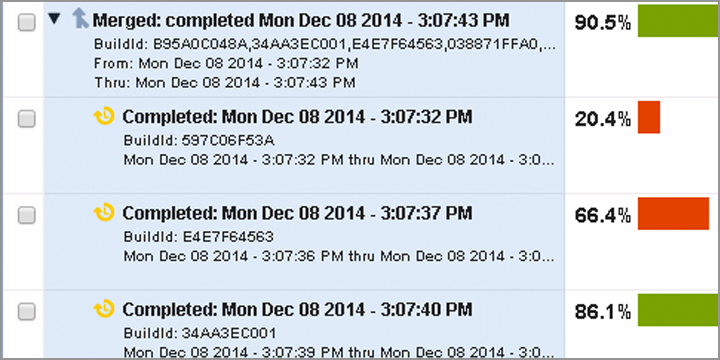
Public Browsing of Code Central Projects
NCover makes it easy to share access to code coverage projects in Code Central. By making a Code Central project public, NCover admins provide users who can access Code Central with a supported browser the ability to review code coverage statistics and trends without managing another list of logins and credentials. Privacy settings are applied on a project-by-project basis, meaning you are always in control of how you share coverage results within your organization.
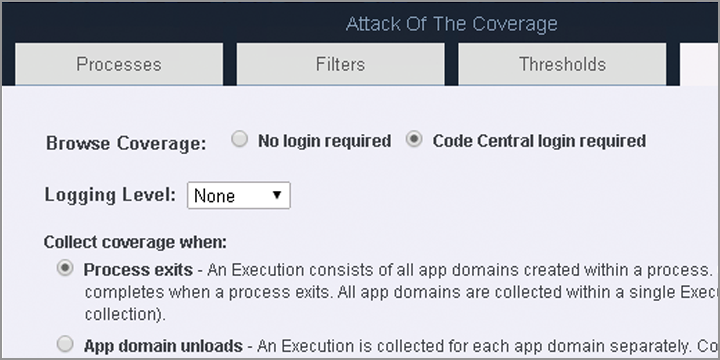
Enhancements to NCover User Interface
The updated NCover user interface reflects a modern look that makes managing your .NET code coverage projects easier and more beautiful than ever. While keeping the tools and functions in familiar locations, your code coverage results will be as impressive as the applications you develop. The updated user interface also highlights many powerful new features, including Baseline Executions and Condition Coverage.
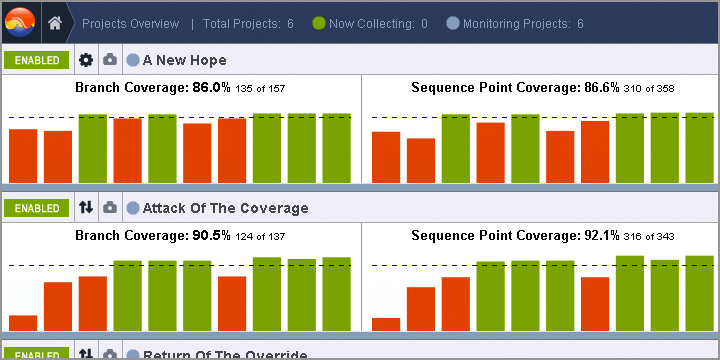
Pre-Instrumentation
NCover Desktop and Code Central provide the option to embed profiling in assemblies, reducing the need for profiling at runtime. This allows assemblies to become portable, reduces overhead at startup and removes potential conflicts with other applications utilizing the profiling API. Pre-instrumentation with NCover provides greater control over how you manage the profiling process and provides an option for collecting coverage in sandboxed environments.
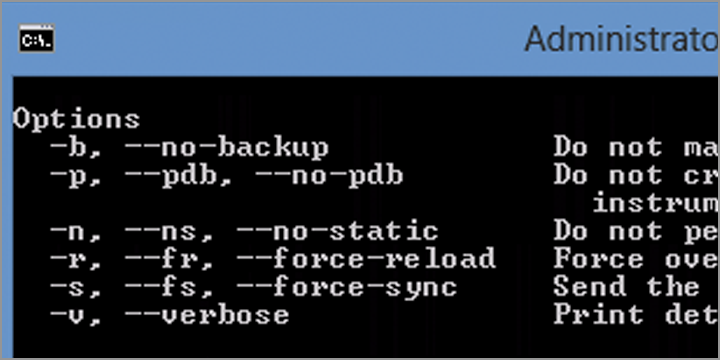
Coverage For Windows Store Apps
NCover enables the collection of coverage data on Windows Store Apps through the use of pre-instrumentation. By embedding profiling into the assembly, NCover allows you to collect full coverage data, including advanced coverage metrics like Condition Coverage, Change Risk Anti-Patterns and Branch Coverage, for Windows Store Apps and Windows RT apps without the limitation of collecting coverage in debug mode.

Condition Coverage
NCover provides enhanced insight into .NET code coverage with the addition of Condition Coverage as an advanced code coverage metric. Condition Coverage provides empirical data covering the connections between code branches. With Condition Coverage, each condition leading to a particular branch is tracked and reported as covered or uncovered using this new metric. This metric enhances Branch Coverage Visualization and provides more in-depth feedback for coverage of loops and switch statements.
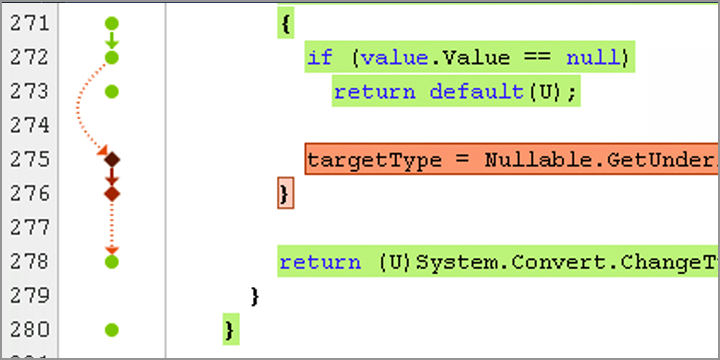
Baseline Executions
Experienced development and QA teams know that code coverage is as much about the journey as the destination. NCover makes it easier than ever to track your progress on that journey with Baseline Executions. Mark up to three individual executions or merged executions as a Baseline Execution and track your progress against them. Whether you mark the end of a release cycle or compare current development to previously released products, you will always know how the health of your code has changed over time.
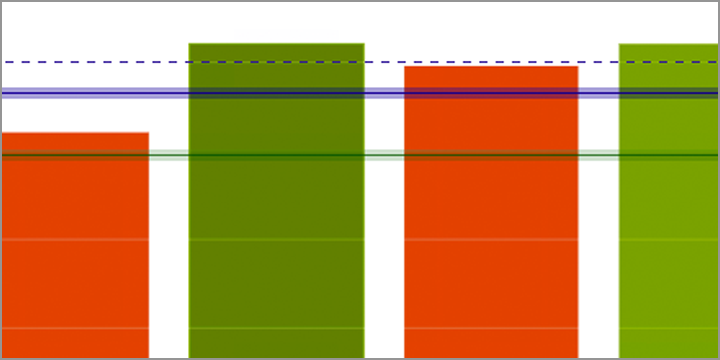
Self-Contained HTML Report
Sharing code coverage results is a breeze with NCover's Code Central. Code Central allows you to distribute self-contained, enhanced HTML coverage reports to anyone without requiring a connection back to Code Central for expanded data views. In addition, the results contained in the self-contained HTML report reflect your existing filers, meaning you can quickly distribute reports that focus users on the the metrics that matter. Self-contained HTML reports can be generated either from the NCover user interface or the command line.
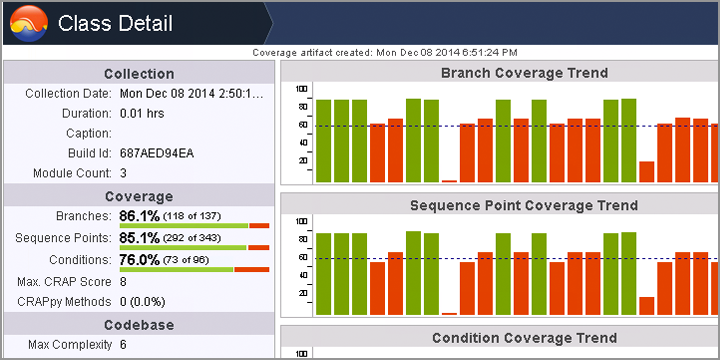
Expanded Coverage Data Exporting
NCover lets you quickly export coverage data from any view within the NCover user interace to a CSV file for further analysis or reporting. This on-the-fly export is a quick and easy way to share or use view-specific coverage data. NCover also supports import and export of full coverage data via JSON and XML.
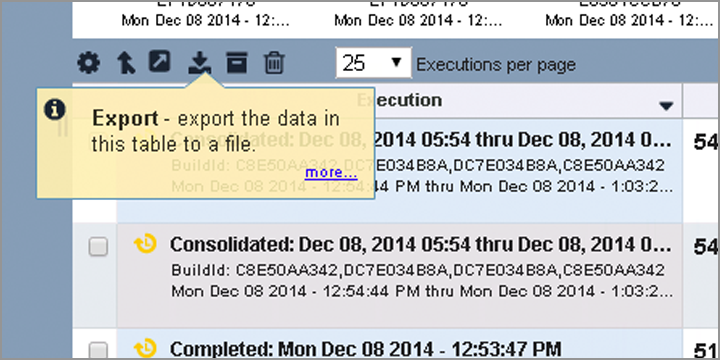
Visual Studio Theme Support
Building upon the enhancements to the user interface of NCover Desktop and Code Central, NCover Bolt has also been enhanced to automatically adjust to your Visual Studio theme choice. Bolt also provides greater control over the user experience for more consistent and more intuitive Visual Studio integration.
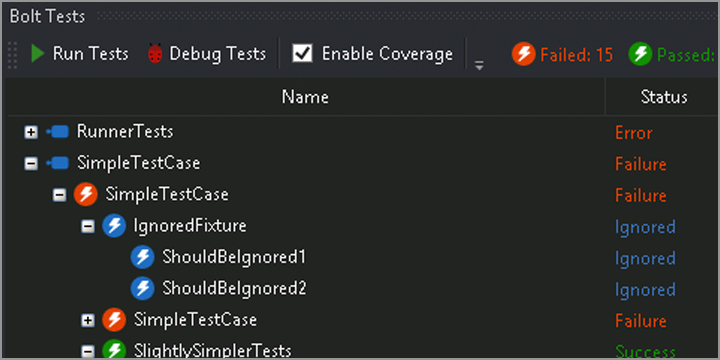
Expanded Test Runner Support
NCover Bolt continues to extend its test framework support. Just a few of the new items for MSTest support include Data-Driven Tests, AssemblyInitialize, AssemblyCleanup, TextContext, TestCaseSource and ValueSource. New items for NUnit include TestCaseSource with IEnumerable function call and TestName for TestCaseData. The list of supported items continues to grow and compliments NCover Desktop and Code Central's ability to cover .NET code regardless of test method.
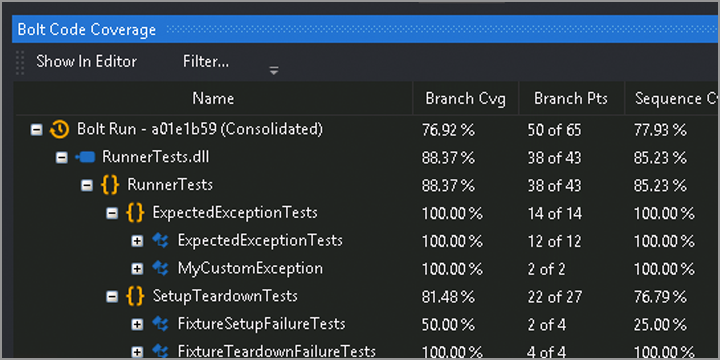
Improved Bolt Performance
NCover Bolt easily handles even larger sets of tests. Bolt’s latest optimizations find and load supported tests more quickly, while reducing the total overhead and resource requirements within Visual Studio.